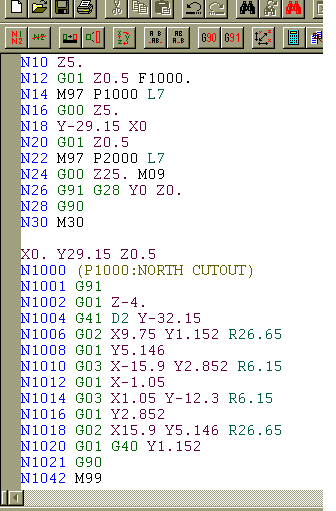| EditCNC G-code editor and DNC software | |
| | home | features | free trial | purchase | support | dnc settings | | TRY FOR FREE! |
|
|
|
G90 - G91 Conversion with EditCNC |
|
|
Change CNC g-code between Absolute and Incremental coordinates.
Code that is in absolute can be converted to incremental by clicking the "G91" button on the toolbar, or choosing "To incremental coordinates" from the Tools menu.
Example
|

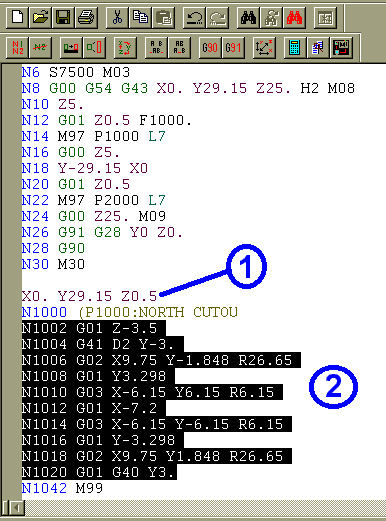 The converted code is bounded by a G91 and G90.
The converted code is bounded by a G91 and G90.