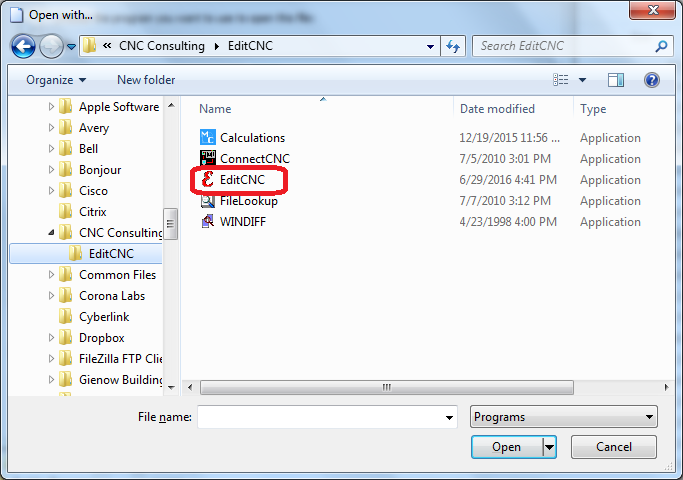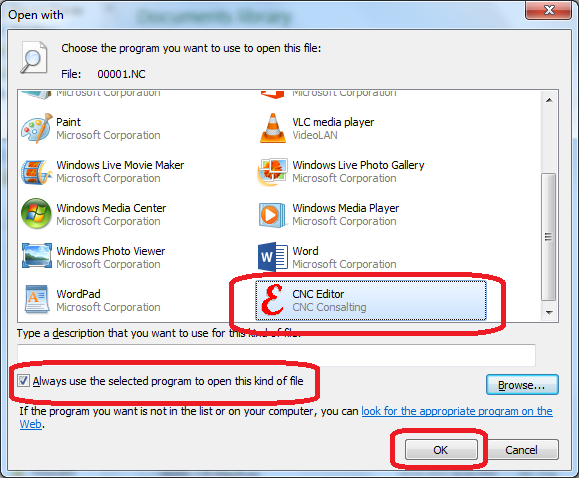|
EditCNC G-code editor and DNC software |
|
| | home | features | demo | purchase | support | dnc settings | | TRY FOR FREE! |
|
|
|
Associate EditCNC with g-code Files on Windows 7 |
|
|
In Windows Explorer: navigate to the folder that contains your g-gode files. Right-click on a filename. In this example it's "O0001.nc" Click "Select a program from a list of installed programs." Then click "OK" (screenshot below) If "CNC Editor" is not listed, click "Browse" then "OK" (screenshot below) Navigate to the EditCNC.exe file, select it, and click on the "Open" button (screenshot below). Click "CNC Editor", click "Always use the selected program to open this kind of file" if it is not already checked. EditCNC will now open with the CNC file selected at the beginning of this process. |
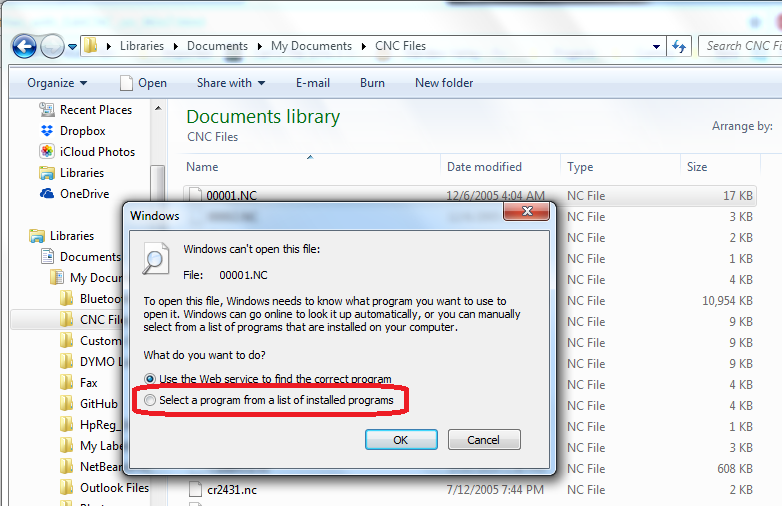
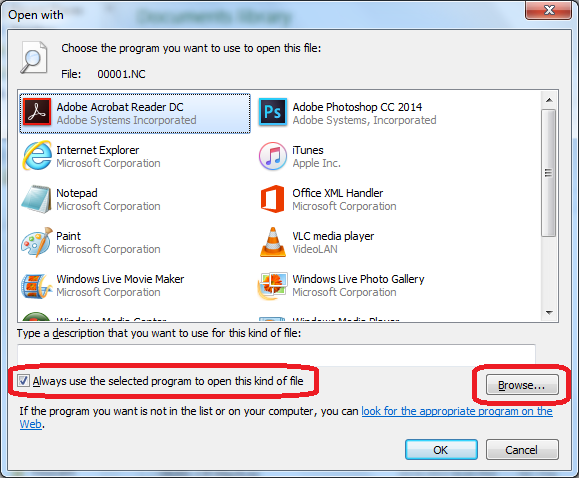 .
.